Are you a Microsoft 365 user? Do you just stick to the desktop software, or do you also use the apps via your browser? If you’re a web native worker like me, there’s a good chance you’ve been navigating to the tools you need via the URL office.com for quite some time.
Perhaps you have also noticed that it doesn’t take you to Office apps anymore. Everything now forwards the traffic to Copilot. In this case Microsoft 365 Copilot chat and agents. This is what it looks like for me:
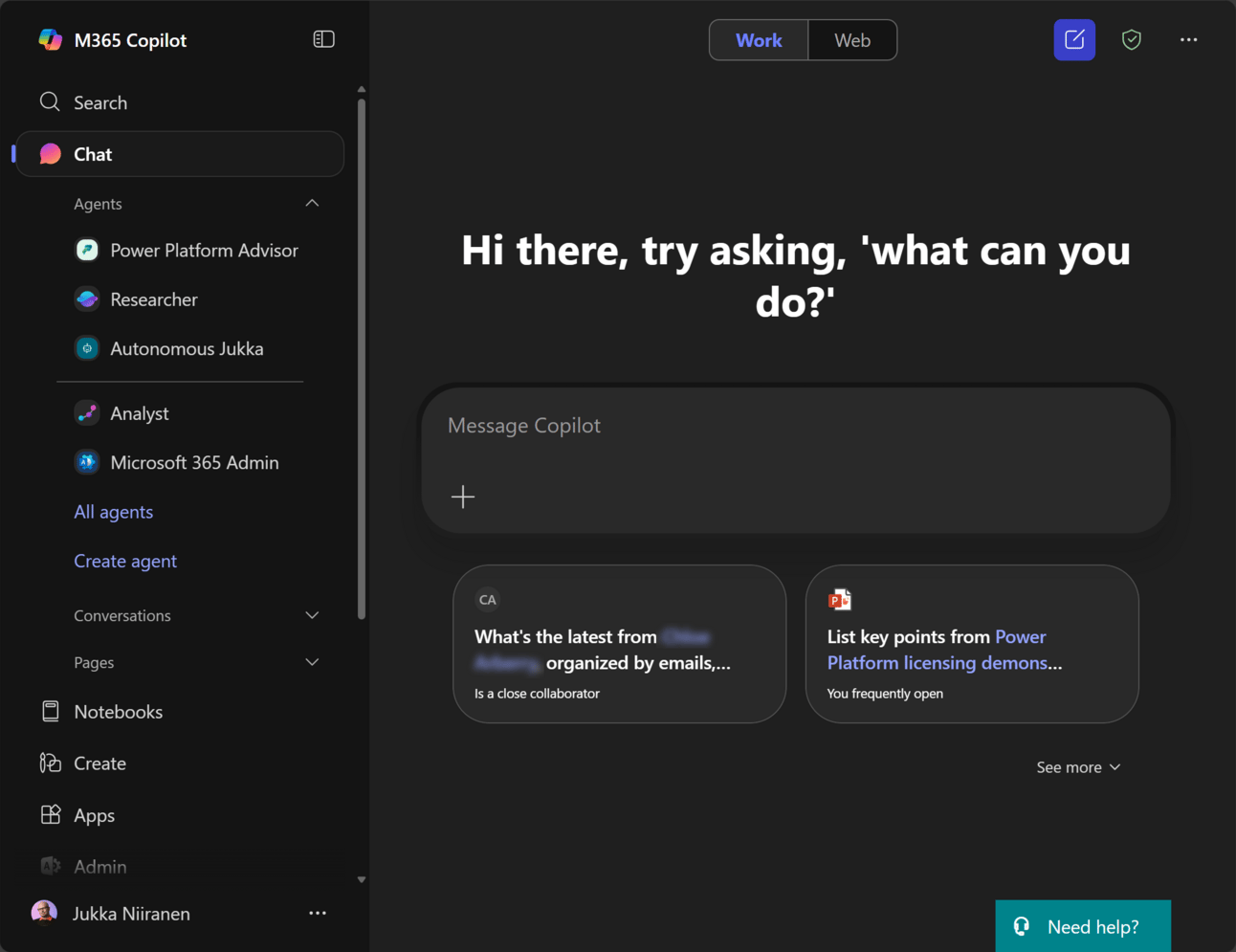
What I see today after typing office.com into my browser and hitting enter.
“Fine, I can always click on the top left corner and launch my apps from the waffle menu…”
No, you can’t. Because Microsoft decided to remove that universal suite navigation that is present in every other application UI. But not in Microsoft 365 Copilot. Because once you’re there, you’ll never have to leave, right?
What about if I go to the Create menu, will that get me document creation options for normal information work tasks? Nope. Since I’ve made the choice to pay Microsoft $30/month for my M365 Copilot subscription, they don’t offer me the default choices to create a document, presentation, workbook. Instead, I see a cheap Canva knock-off that tries to get me to generate images and videos with Copilot.
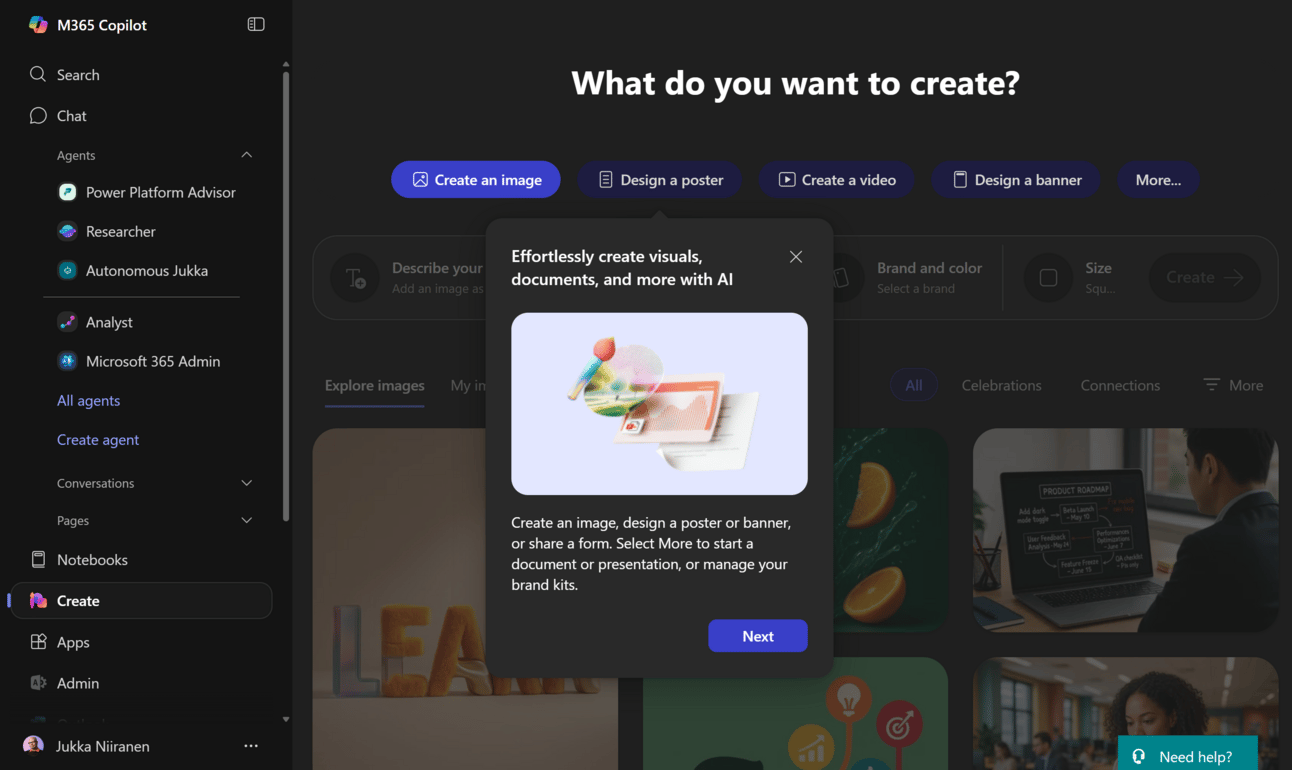
Sure, M365 Copilot. I mostly want to design posters and banners when visiting office.com…
Maybe someone likes this. The thing is, we never got a choice. Like most of what Microsoft is doing with Copilot, the customers are forced into their new vision of AI-first workday experiences. And we all know how much people like to get forced, right?
Two can play that AI game
The normal Office apps in the cloud are still accessible via direct URLs. Apart from SharePoint, they don’t even need customer specific parameters. If you’re logged into the tenant, a generic link can take you there.
For a single individual, saving direct bookmarks into the browser is of course possible. But could it be something better? That’s what I wanted to find out, so I reached out to my AI buddy ChatGPT and started planning a new, better home page for Office Apps.
After I had used o3 to craft sensible looking specs and a useful prompt to feed into another AI tool, I opened my vibe coding tool of choice: Lovable. Even though I had put my paid plan on pause, I knew that with my daily 5 credits I could get something nice generated for free.
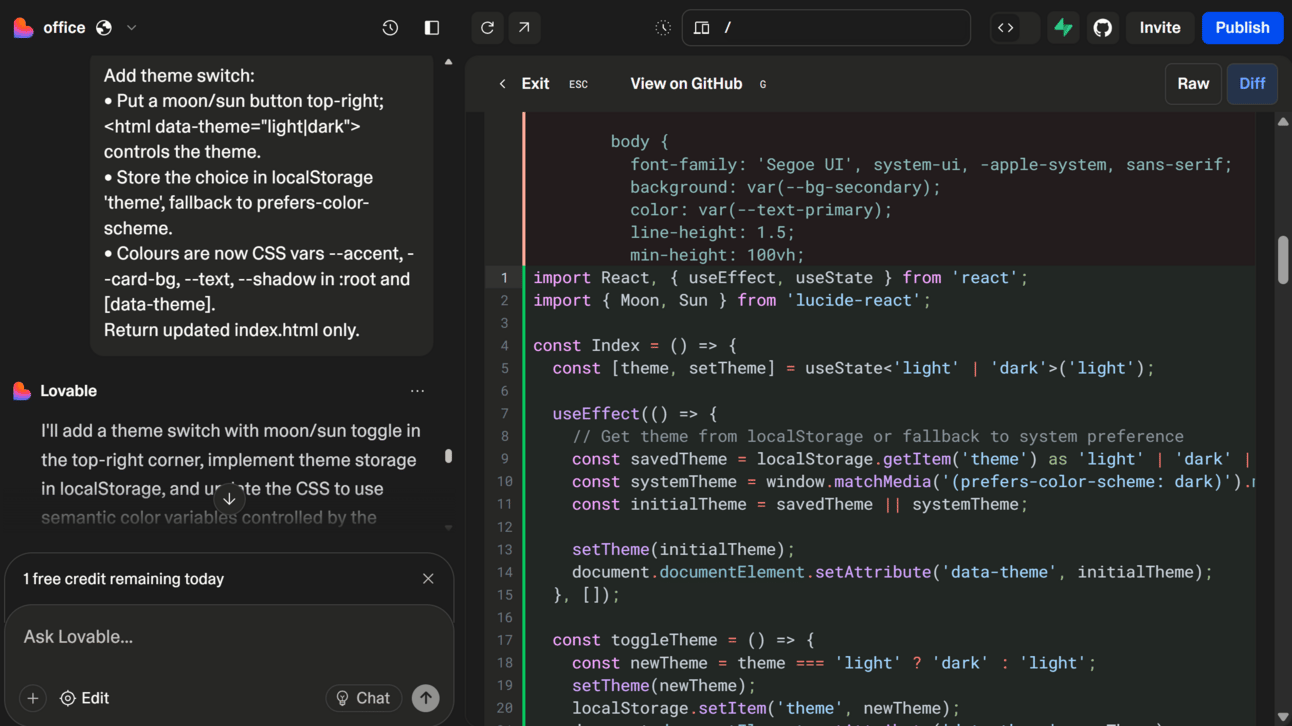
I liked what I saw. Then, I went searching for a suitable domain name. After I found one and bought it, it was time to do some vibe scripting on the Linux VPS that I recently rented from Hetzner. A nice lil’ web server running in their data center in Finland costs only a few euros per month. Unlike with a SaaS solution for hosting stuff, you have to spend some time bashing in the terminal. But ChatGPT is a great help in letting me know how to configure the nginx web servers, as well as connecting it with a GitHub deployment script for automation.
On the next day, I had my custom Office App Launcher running on the public web. It also had a URL that is even shorter than what Microsoft has: 🚀 offi.ceo!🚀
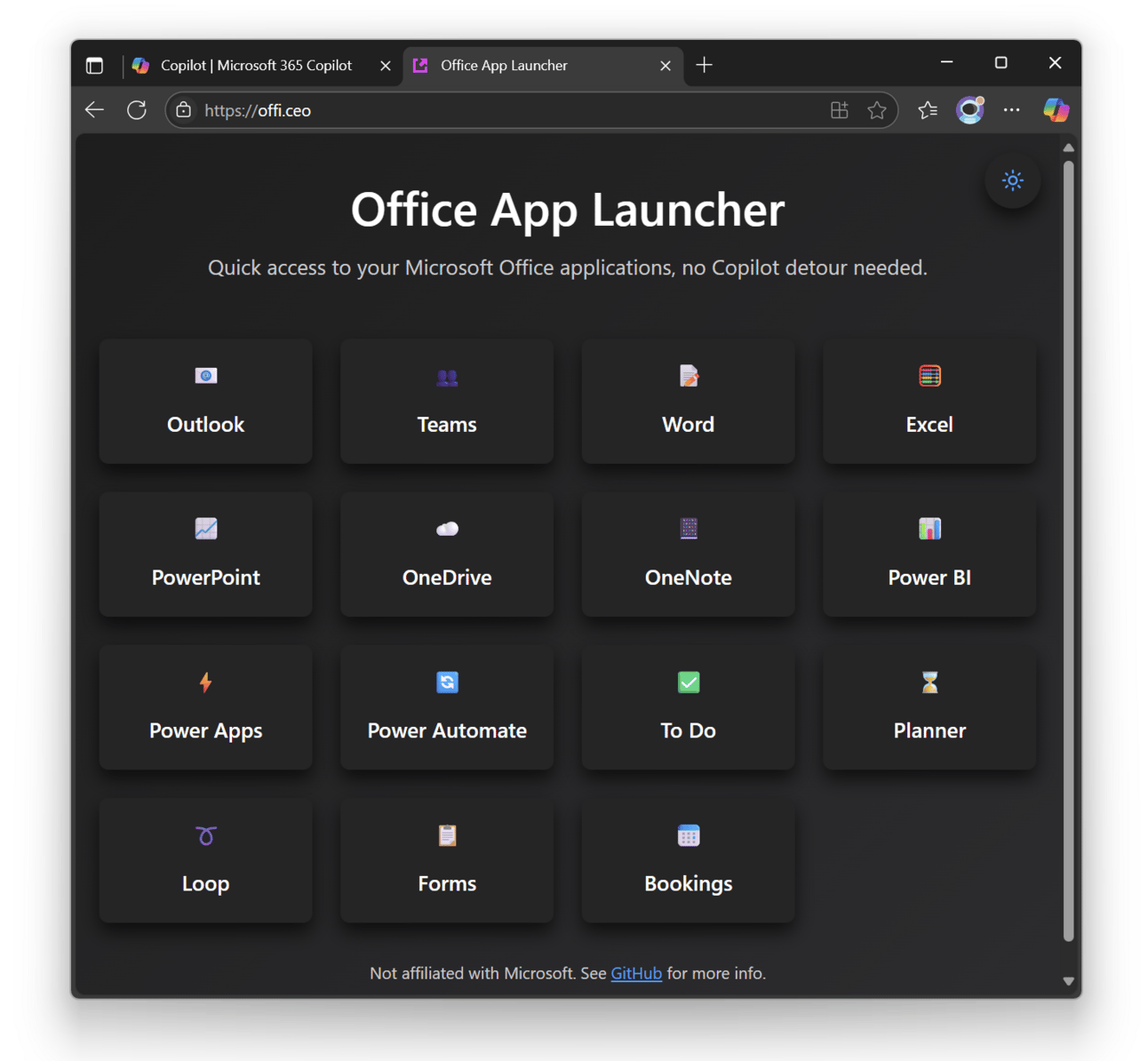
Introducing the offi.ceo Office App Launcher!
Go ahead, click the link and see it for yourself. Then go back to the Microsoft version of the same subject. See where you’ll be able to get to your apps faster.
Why you should be the CEO of your own office
When we choose to use SaaS tools from global vendors, we give up something. The price of convenience is the loss of control. We no longer have a say in the direction that the public cloud technology is taking us. Most recently, it’s been like this:
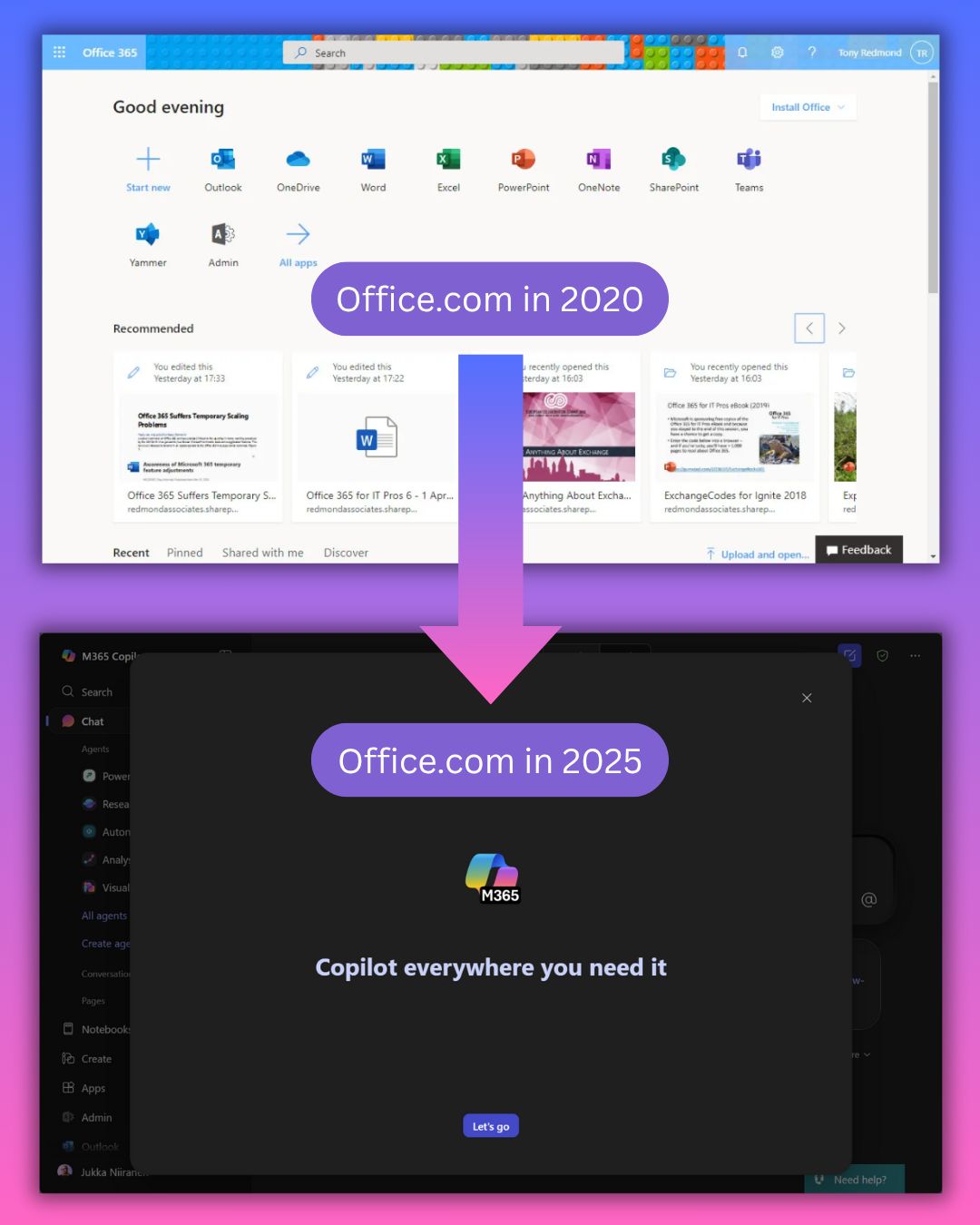
The evolution of the home page for “The Service Formerly Called Office 365”.
The defaults matter. Even when we technically have a choice to change the settings and configure our tools, the majority of users either don’t know how to or don’t feel like putting in the effort to always change what’s given to them out of the box. This has been evident with companies like Google that have achieved market dominance via being the default search engine.
Microsoft is the default provider of office tools for the world. Their choices about what to show to the users have a broad impact, despite the alternatives and configuration options existing. As we know, they’ve now decided that Copilot is more important than all which existed in the service formerly called Office 365.
Those professionals whose role it is to help customers of Microsoft 365 get the most out of these tools are now asking: where do we tell the users to go to? The seemingly trivial act of redirecting the former URL of classic Office tools into something completely different is not a minor detail. It’s a display of the power that Microsoft has.
We can’t do much about it right now. Grabbing a domain and vibe coding an alternative Office App Launcher is simply my way of exploring the possibilities of technology. Because when you transition from being a user into becoming a maker, your options to shape the world open up in a whole new way. Even if like me, you wouldn’t know how to write code yourself.
This little project is now on GitHub, feel free to ⭐ it if you like it and open issues for future ideas. I don’t know what (if anything) will come from my exploration of using GenAI tools to replace something that Microsoft used to offer. All I know is that the last couple of days have already taught me new skills on how to work with tools that I wouldn’t have touched a couple of years ago. As I wrote earlier, code is becoming increasingly democratized, so us low-coders better Git with the times.



