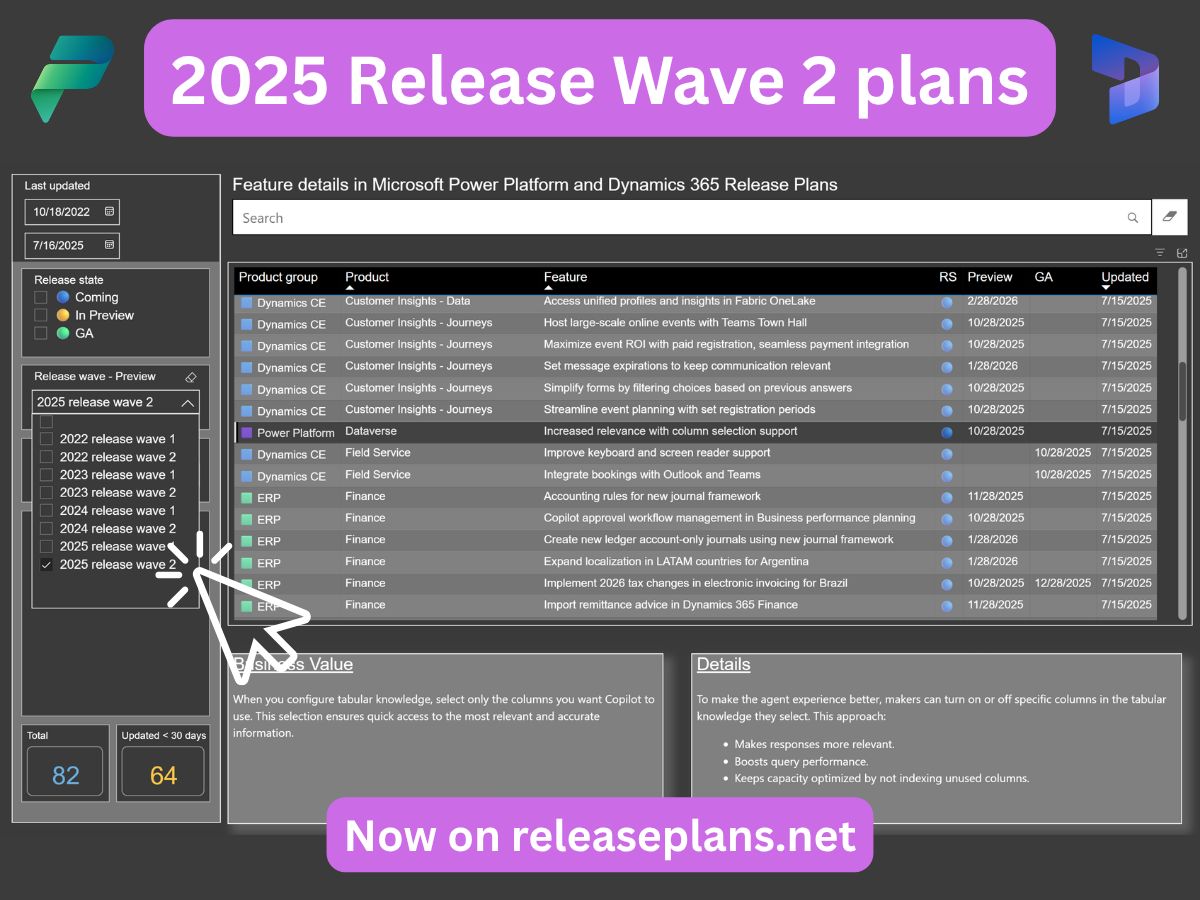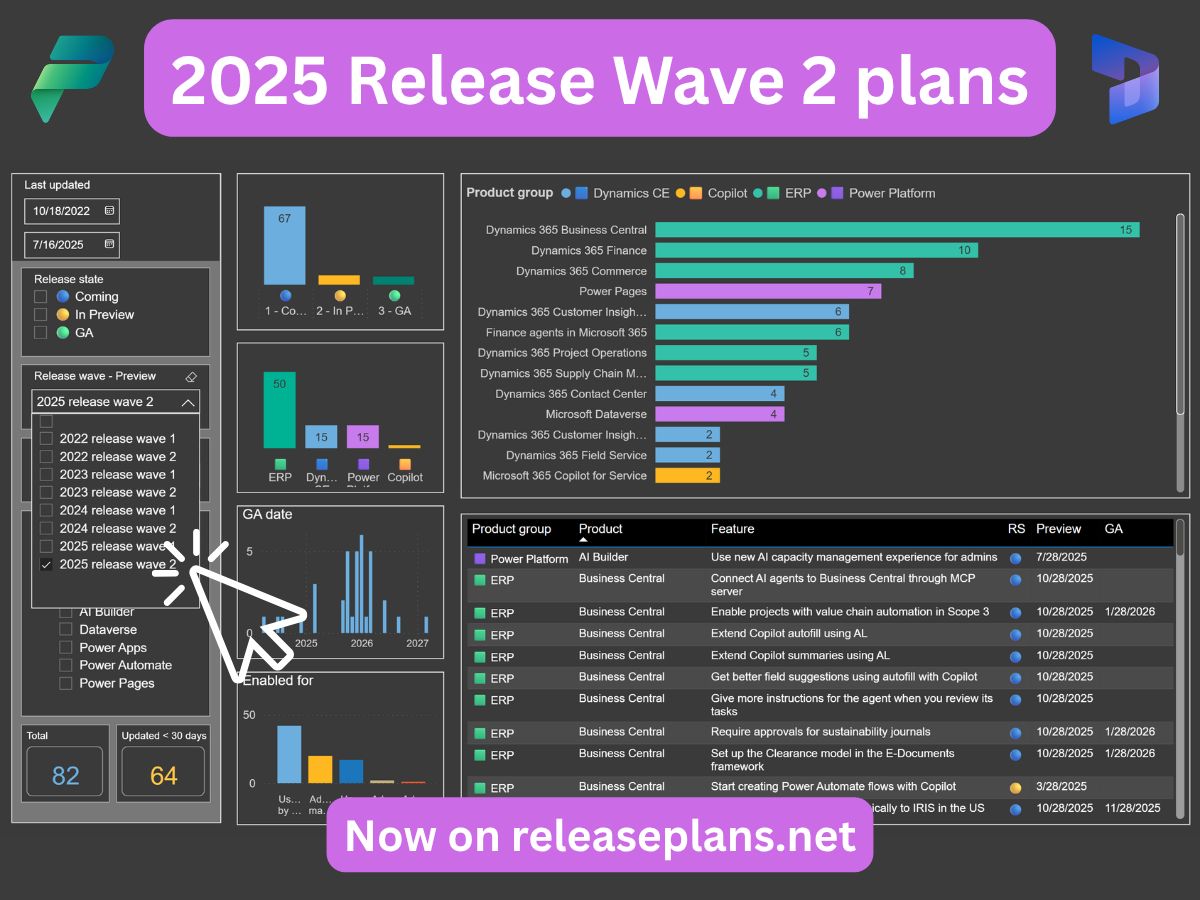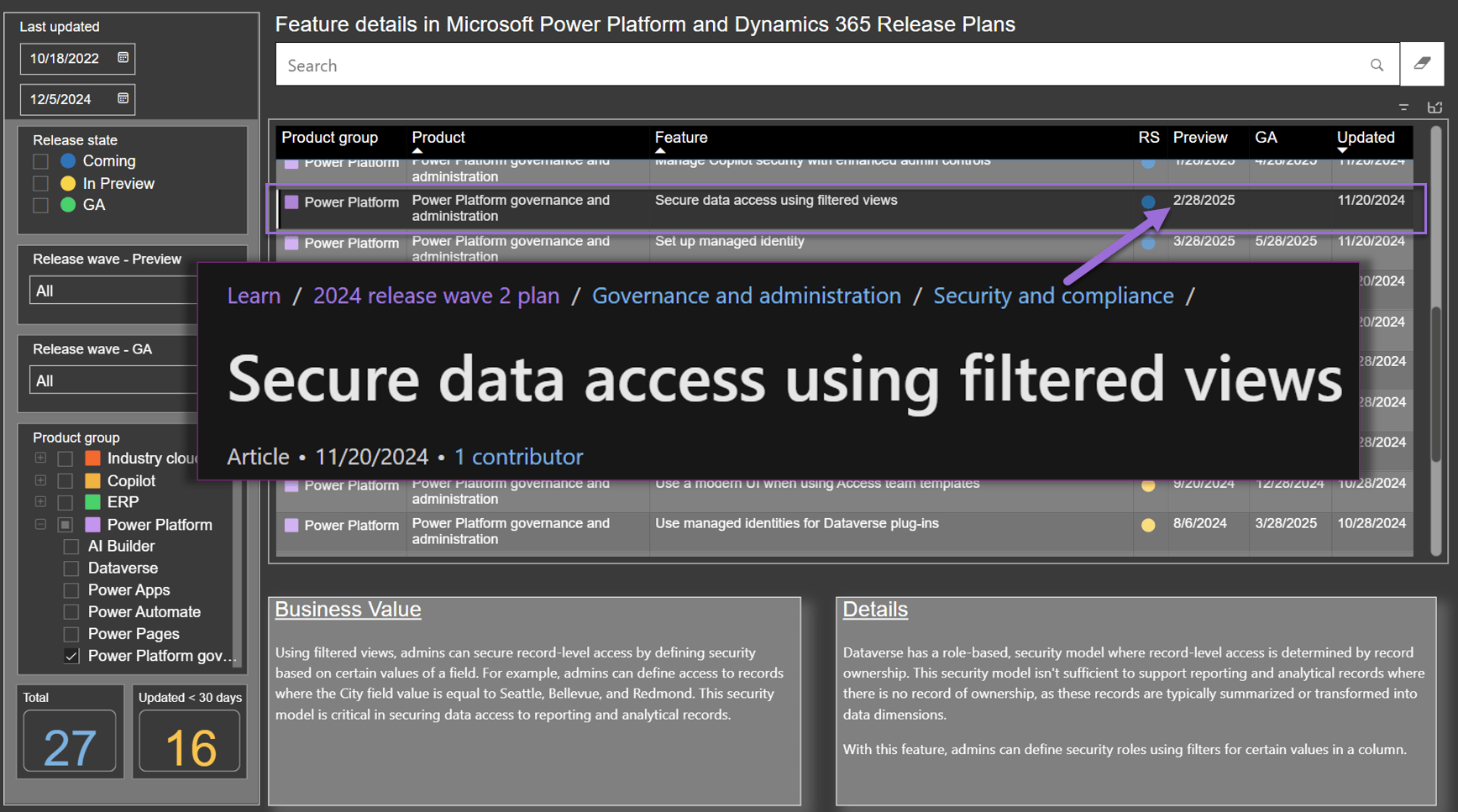“Plans are worthless, but planning is essential.” This quote is very applicable to Microsoft’s Dynamics 365 and Power Platform plans for their release waves.
In case you hadn’t noticed yet, the latest plans for 2025 release wave 2 were just announced. Now, if you’re a regular reader of this newsletter, you might recall that in November I published my own site for browsing the release plan data:
Why bother? Because not only are the release plans worthless, the official Release Planner website is also not particularly useful. Go on and check out how that site is presenting the latest information to you:
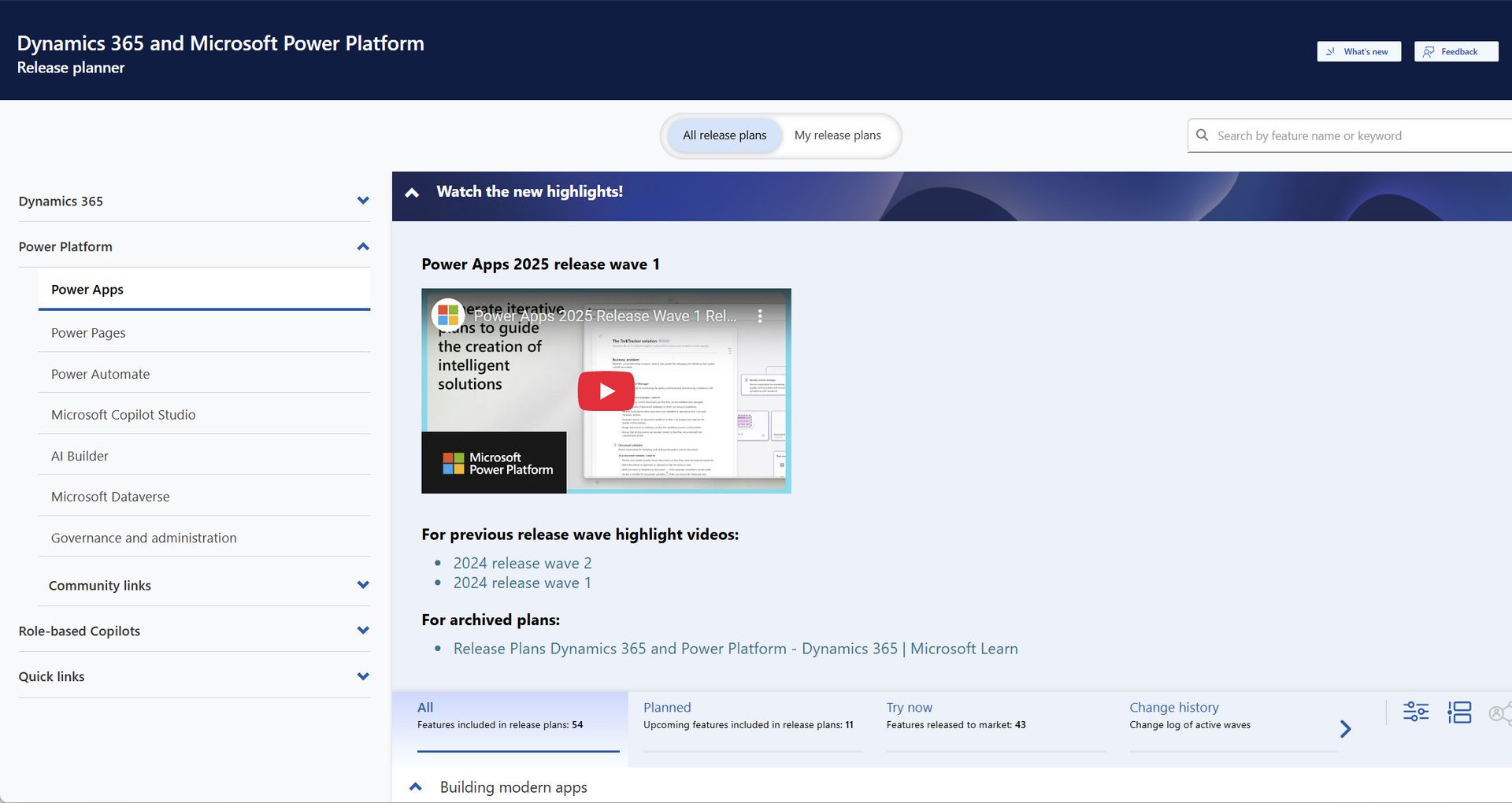
https://releaseplans.microsoft.com/ on July 17, 2025.
Yeah, exactly: it isn’t. The data is all there, for that Power Pages based website to leverage. It’s just presented in a way that must have seemed neat for a MS representative building up a catalog of products and features.
“Where do I go and see the latest updates?” You don’t use the MS website, instead you open https://releaseplans.net/ and view the Power BI report listing the latest new and updated items in a sortable, filterable list:
If you want a summary view of how the release plan items are distributed across products, release states and so on, just go to page number 2:
If you like what you see, you can A) share it with people who might enjoy it, and even B) grab a copy of the report from GitHub.
Now, the data on that report is only ever going to be as good as what MS makes available via their API. The Release Planner hasn’t had any documented updates for a couple of years now, and I’ve seen how the search keeps breaking occasionally. So, amidst all the layoffs, I’m not expecting there to be an exciting roadmap for it, nor persons dedicated to maintaining it.
A few days ago, a community member informed me via a GitHub issue that some items visible on the MS site were missing from the PBI report. We noticed that there’s an alternative product specific JSON that the website itself references. There were quite a few differences between the official feed and the URLs that could be discovered from the website. After yesterday’s 2025RW2 update, though, they are mostly resolved. But if you notice funny things, then please do open an issue!
Plans are just marketing
Now that I’ve gotten the website roasting out of the way, let’s get to the actual content. I don’t worry too much about Dynamics 365 products these days, so I’m only going to be looking at the Microsoft Power Platform 2025 release wave 2 plan.
As usual, there’s a lot of boilerplate marketing fluff and redundant elements in the plan documents (PDF) as well as online content on MS Learn. I find it hard to believe that after all these years of seeing such text released twice a year anyone would be paying much attention to it. Everyone just wants to skip to the actual release items.
There’s… not a lot of them this time around.
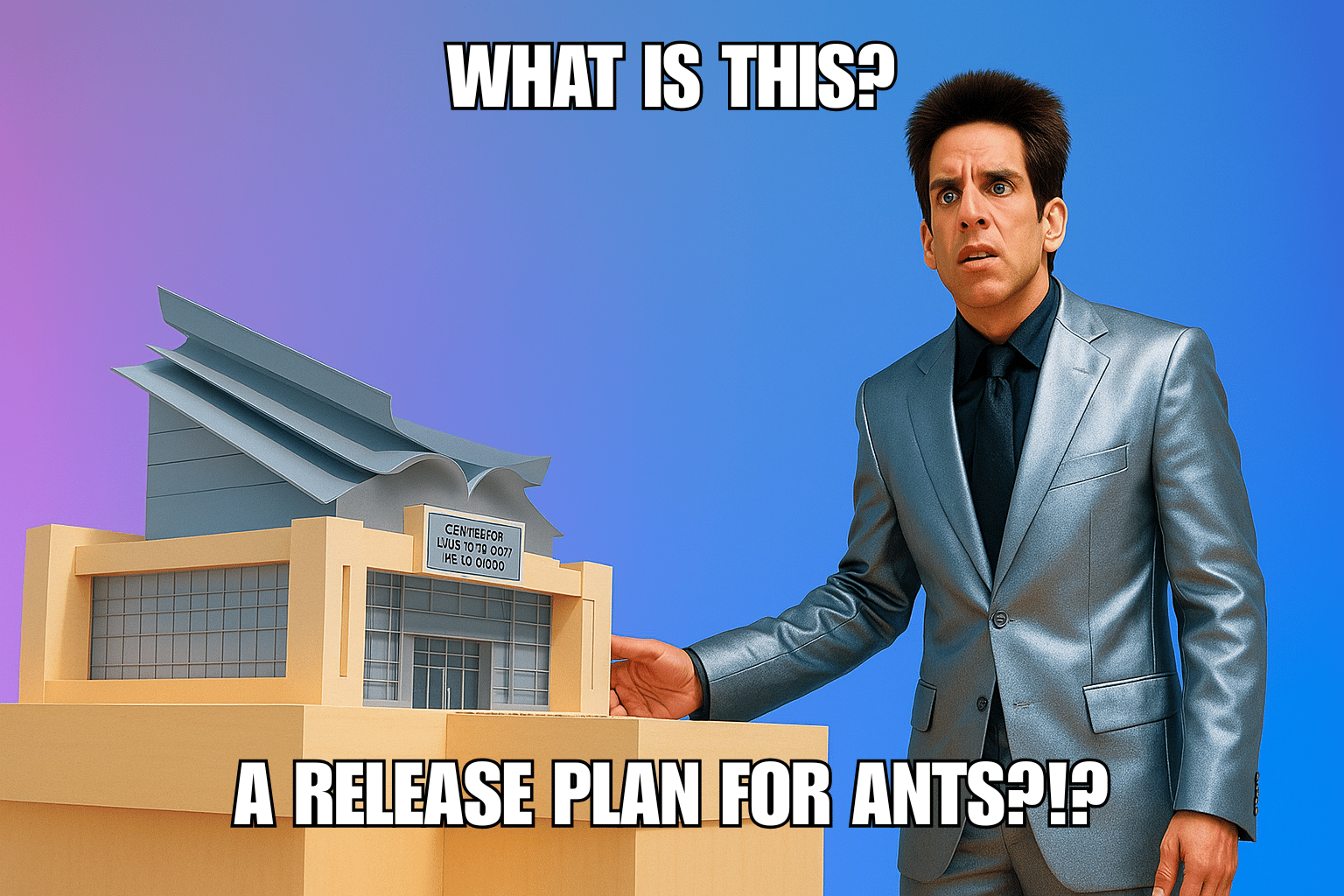
Even Zoolander would frown at the 25RW2 release plan’s thinness.
Here’s what I counted:
Power Apps: 5
Power Pages: 5
Power Automate: 3
Copilot Studio: 6
Dataverse: 4
Governance & administration: 2
For 6 months’ worth of platform innovation between October 2025 and March 2026, that looks pretty slim, doesn’t it? Didn’t there use to be a bit more coming from Microsoft in the past?
You’re right. Let’s look at the previous 2025 release wave 1, which is still underway in terms of feature delivery. Here are the same numbers:
Power Apps: 7 (25)
Power Pages: 4 (4)
Power Automate: 14 (44)
Copilot Studio: 9 (44)
AI Builder: 8 (14)
Dataverse: 7 (19)
Governance & administration: 10 (32)
Wave 2 has 25 items, wave 1 had 59 items. It was over 2x as big as this.
But what are those numbers in parentheses for wave 1? They are what the 2025 wave 1 looks like today on MS Learn. Here’s how ChatGPT illustrated this difference:
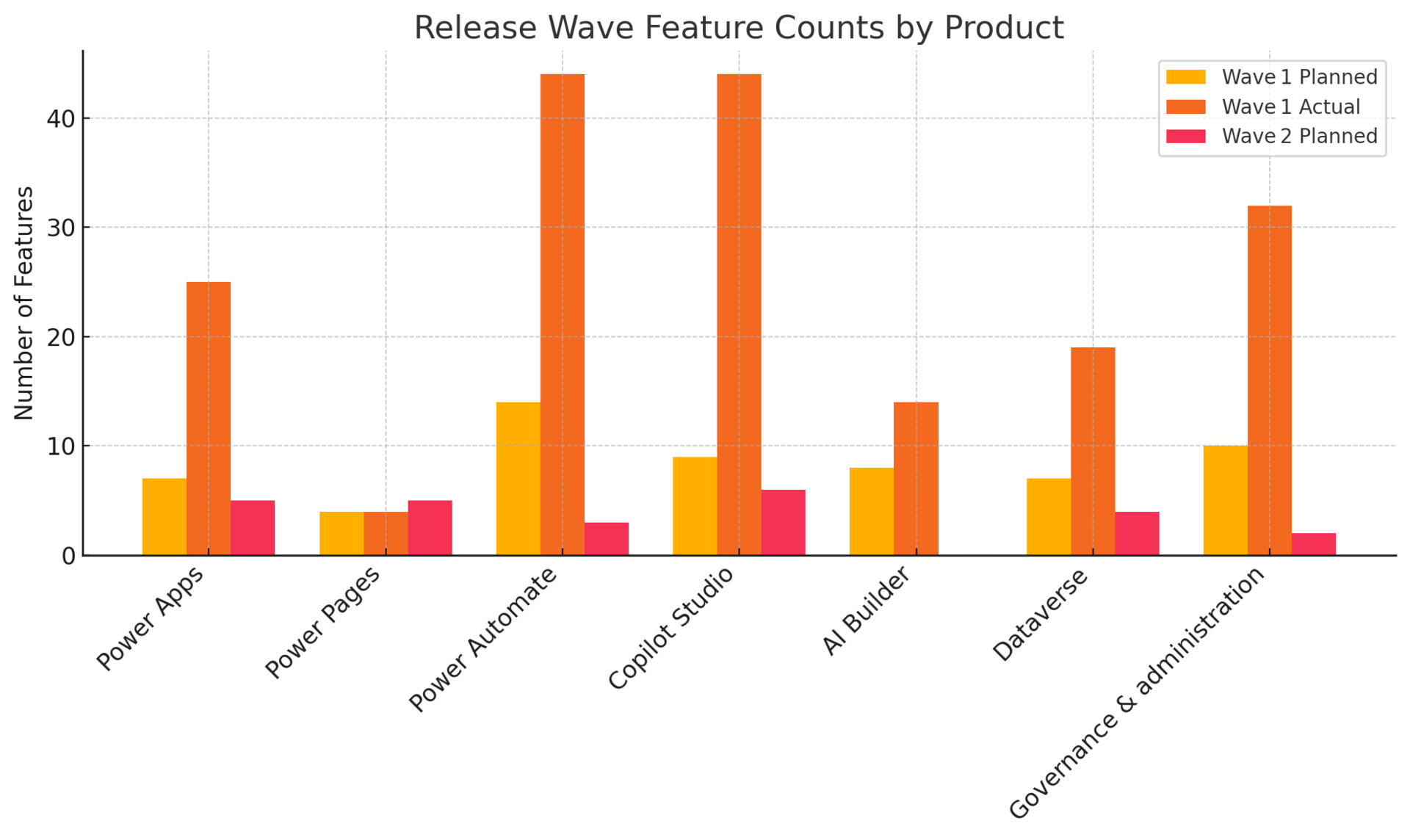
2025 wave 1 plans vs. actuals vs. 2025 wave 2 plans.
As you can see, wave 1 has increased by over a hundred additional features since the “release plan” was announced. The total number of features is currently 3.1x.
These numbers are just half the story. Because they ignore all the additions, deletions, and shifts along the way, just looking at the current totals. From the change history page, we can see a bunch of features either having their release dates changes or getting removed from the plan. Sometimes to be shipped in a later wave, other times scrapped altogether.
Finally, it’s not like that page is a proper audit history of the changes taking place. For example, there was a feature added to the release plans in November that got many XRM folks excited: “Secure data using filtered views”. It sounded like a row-level security type of feature for Dataverse that would have surely been quite a valuable addition to the platform. Then, one day, I noticed that it had been silently deleted.
The lesson is that none of the things promoted in marketing videos or blogs mean much until we see a live version of the feature. Back in the days when I still got the NDA preview versions of the release plan documents via the MVP program, there was a natural urge to curate “my top X features from wave Y” lists. Then, when I looked back at such lists and noticed half of the items were cancelled or delayed, I realized that there are better ways to use my time and attention.
From a product marketing perspective, it’s understandable that Microsoft wants to hold on to the concept of release waves. Then, when we look at how the products ship their actual features, we learn that no waves exist in the real world. It’s just a constant stream of shifting priorities on the vendor side and an evolving list of release items in the pipeline to meet those priorities.
Customers and partners cannot close their eyes from the changes that are often impacting the visible UX of users and especially makers. Yet a bi-annual briefing of what’s coming in the next release wave is just worthless in this day and age. Better just to keep your eyes open to what the community is saying and monitor the latest release item changes via a report like what the Release Plans Visualized website offers.